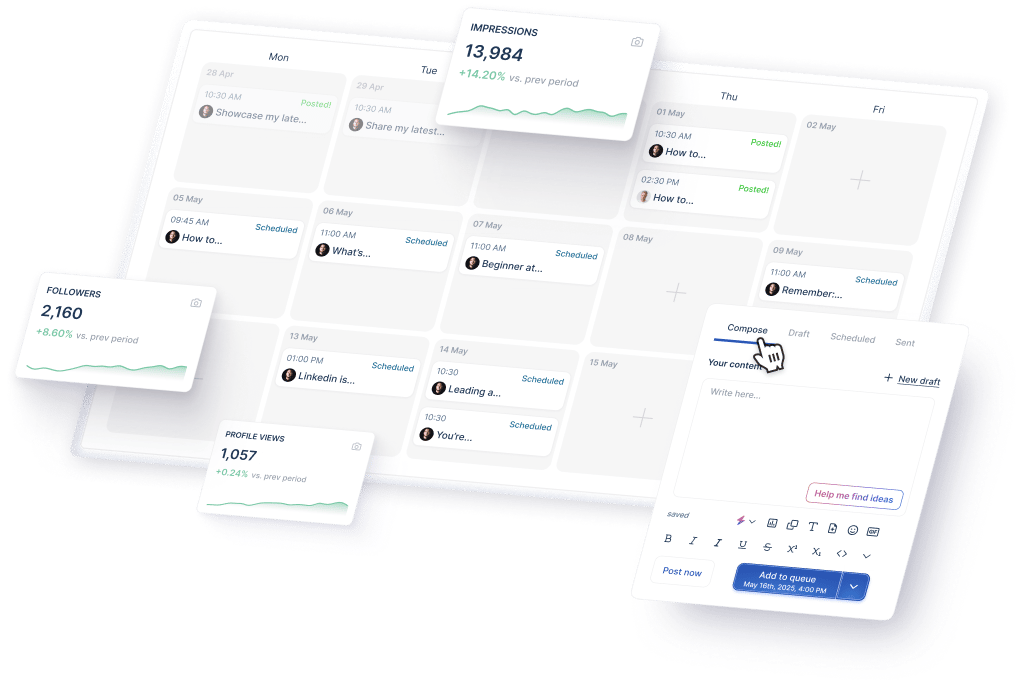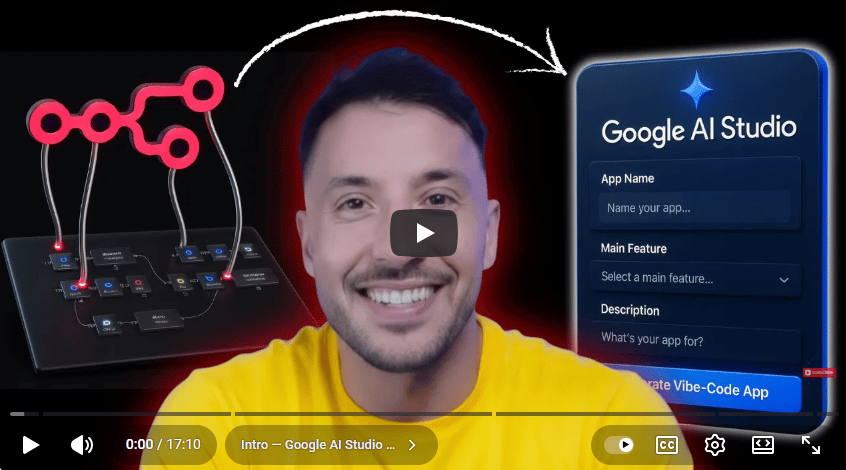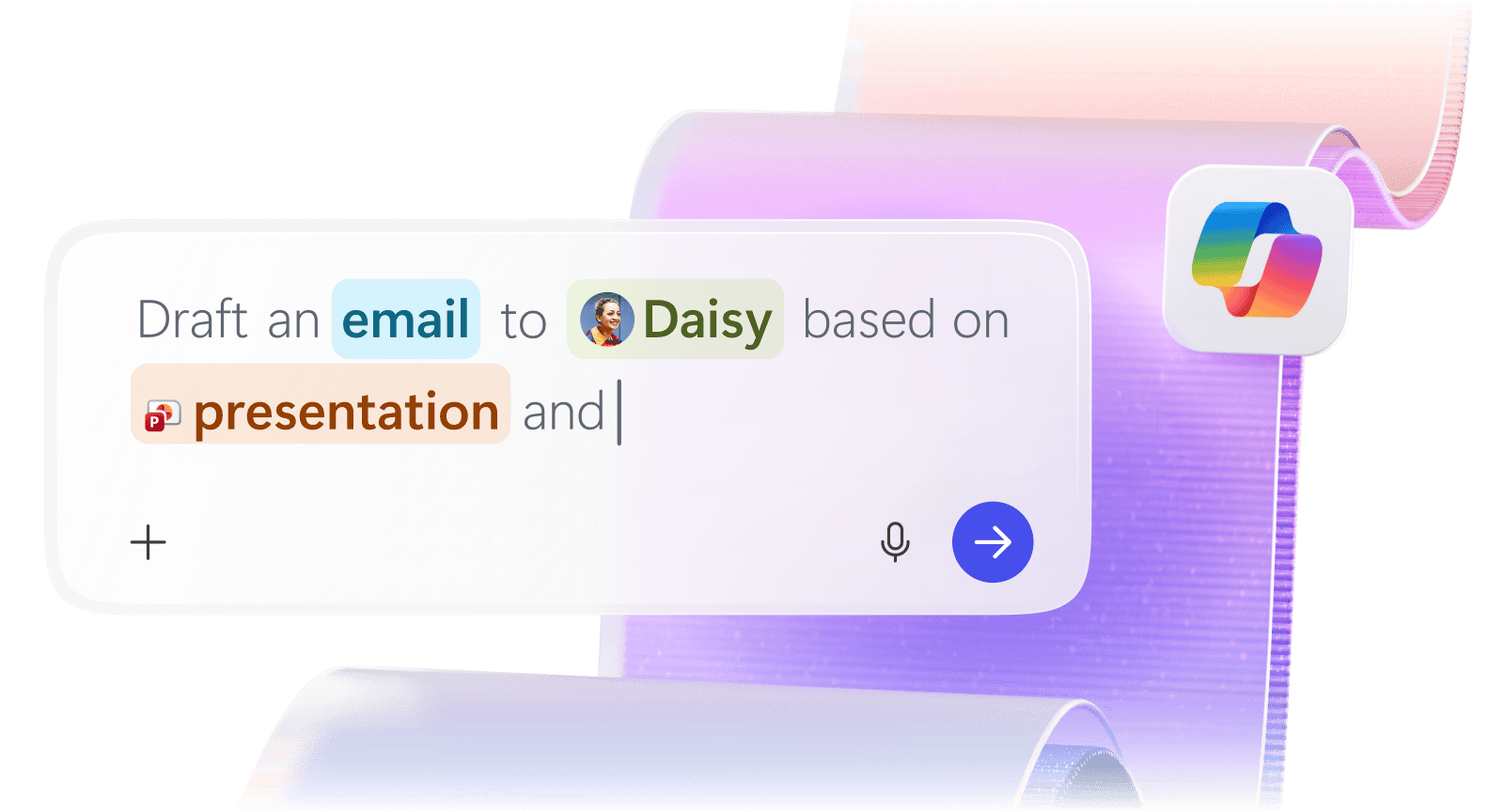- WhatTheAI
- Posts
- 💍Ring That Lets You Take Notes & Control Music!
💍Ring That Lets You Take Notes & Control Music!
Plus: Google’s Free Vibe-Coding App Tutorial

Welcome to WhatTheAI, your go-to destination for everything artificial intelligence. Dive into the newest breakthroughs, discover the latest AI tools and tutorials, and explore the limitless possibilities of AI. Join us as we navigate the fascinating world of AI together!
Top picks for today:
🚀 Turn LinkedIn Content into Leads
💥 Free Google Vibe-Coding App Tutorial
⚡ Amazon and Perplexity Clash in AI Browsers
⚒️ AI tools that should be added to your kit
⚡ Your Quick Guide to Copilot Prompts
All this and many more - Let's get Started!
🌟Today’s Spotlight: Taplio
The all-in-one LinkedIn platform to turn content into pipeline
Taplio is your all-in-one LinkedIn growth platform.
Analyze your top posts, discover trending content, generate new posts with AI, and engage with industry influencers; all from a single interface.
Build your personal brand with confidence.
Master AI: Three Times Weekly
🚀 Google’s New FREE Vibe-Coding App Is CRAZY (Full Tutorial)
Google has launched a new free tool in Google AI Studio that lets anyone create applications without writing code. This tutorial walks you through the platform, showing how easy it is to use its dashboard and key features. You’ll learn how to make a simple AI portrait app and see how Google AI Studio stands out compared to paid alternatives like Lovable and Replit. The tutorial also explains how to connect your front-end app to an n8n backend, which lets you automate tasks and create AI-generated content for ads. It includes step-by-step instructions on self-hosting n8n on a server using Hostinger, including picking a plan, applying discounts, and setting up everything correctly.
Today’s Hottest in AI
🔥 Google AI Can Now Book Tickets & Appointments
Google’s AI Mode now lets users book event tickets, beauty appointments, and dinner reservations directly through Search. You can specify multiple preferences; like party size, date, time, location, and cuisine for dinner, and AI Mode will search across reservation platforms to find real-time availability, then present a curated list of options. For example, you could ask, “Find me a dinner reservation for three people this Friday after 6 p.m. around Logan Square. Craving ramen or bibimbap.” These features are available to U.S. users in Search Labs, with higher limits for Google AI Pro and Ultra subscribers. Google notes that the tool relies on its quality and safety systems but is still experimental and may make mistakes.
🔎 Quick AI highlights
🔥 Amazon and Perplexity have kicked off the great AI web browser fight
🎬 OpenAI's Sora 2 app has arrived on Android
🎨 Bing Image Creator now uses Microsoft’s MAI-Image-1
💍 This AI ring lets you take notes, control music hands-free
🛠️ New featured tools
👗 AI Tryon : Swap outfits in your videos without touching your wardrobe.
📄 FileReadyNow : AI tool that lets you summarize, merge, and edit PDFs, convert them to JPEG, and much more!
🤖 Keevx : This tool will generate ads for you using AI avatars to increase your income.
💻 Komos AI : Turn your recorded on-screen actions into automated workflows using AI.
💬 Reddinbox : AI that finds the right subreddits, helps you reply naturally, and attracts ideal customers.
Turn AI into Your Income Engine
Ready to transform artificial intelligence from a buzzword into your personal revenue generator?
HubSpot’s groundbreaking guide "200+ AI-Powered Income Ideas" is your gateway to financial innovation in the digital age.
Inside you'll discover:
A curated collection of 200+ profitable opportunities spanning content creation, e-commerce, gaming, and emerging digital markets—each vetted for real-world potential
Step-by-step implementation guides designed for beginners, making AI accessible regardless of your technical background
Cutting-edge strategies aligned with current market trends, ensuring your ventures stay ahead of the curve
Download your guide today and unlock a future where artificial intelligence powers your success. Your next income stream is waiting.
Today’s prompt
✨ Your Guide to Instant Copilot Prompts for Every Task
If you use Microsoft 365 Copilot, you should definitely check out the Copilot Prompts Gallery. It’s full of ready-made prompts that make it easy to get better results from Copilot, whether you’re writing emails, summarizing meetings, planning projects, or even coding. By browsing the categories and picking prompts that fit your tasks, you can save time, work smarter, and get more done without guessing what to type. Even if you’re new to AI tools, this gallery is a simple, practical way to make Copilot more useful in your everyday work.
✨ Big Thanks for Reading!
That’s all for now! We hope you found this week’s AI highlights insightful.
But the journey doesn’t stop here—our next newsletter will bring you even more step-by-step AI tutorials, the latest updates from the AI world, and powerful new tools to explore. Until then, keep experimenting and discovering the future of AI with WhatTheAI!
Don’t forget to follow us on X , LinkedIn, and Instagram so you never miss an update.