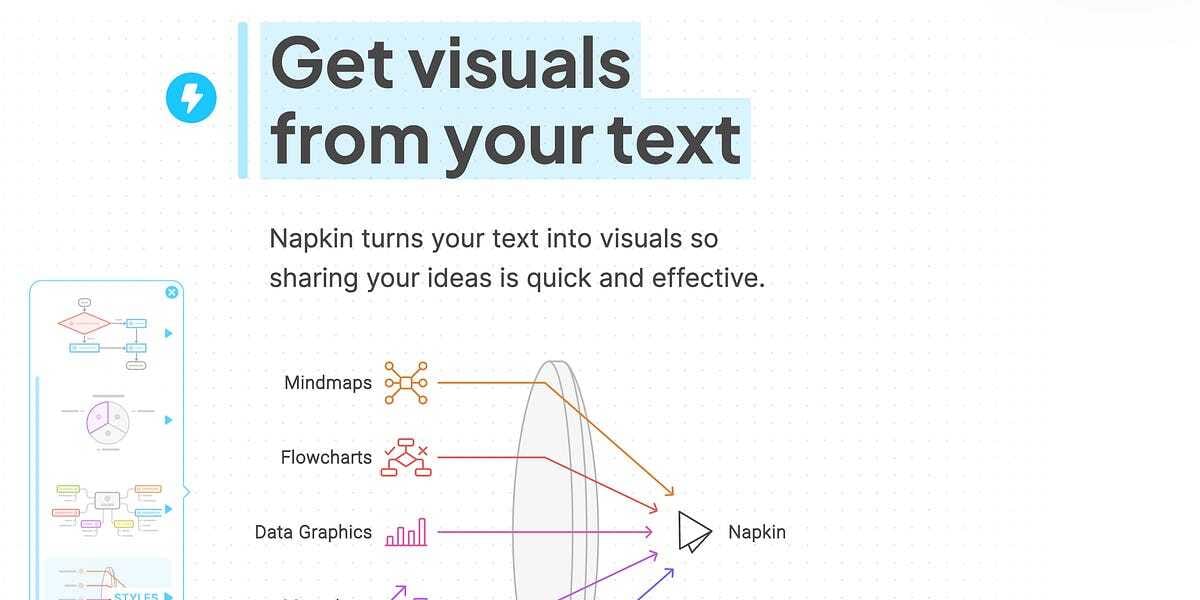- WhatTheAI
- Posts
- 🎨Canva’s New AI for Creating Editable Designs!
🎨Canva’s New AI for Creating Editable Designs!
Plus: Automate Everything in 15 Minutes

Welcome to WhatTheAI, your go-to destination for everything artificial intelligence. Dive into the newest breakthroughs, discover the latest AI tools and tutorials, and explore the limitless possibilities of AI. Join us as we navigate the fascinating world of AI together!
Top picks for today:
🎨 Turn Text into Visuals Instantly!
🚀 Finish Your Workflow Start-to-Finish in 15 Minutes!
🤖 Canva Launches AI Model for Editable, Multi-Format Designs
⚒️ AI tools that should be added to your kit
🖋️ ChatGPT Prompt for a Polished CEO Headshot
All this and many more - Let's get Started!
🌟Today’s Spotlight: Napkin AI
Turn Any Text Into Visuals
AI that turns your data into eye-catching visuals!
Whether it’s charts, tables, or custom shapes, Napkin AI makes it easy to transform raw information into clear, engaging graphics. Perfect for presentations, marketing campaigns, reports, or social media, it helps you communicate your ideas faster and more effectively no design skills required.
Master AI: Three Times Weekly
🤖 Automate your workflow from start to finish in 15 minutes
You will learn today how to use the new ChatGPT Agent Builder to automate various tasks just by dragging and dropping elements to build your workflow ; no coding needed.
This guide also introduces Consensus, an AI search engine that gives answers backed by real scientific research.
You’ll see three practical agents being built step-by-step:
A Meeting Summarizer that prepares notes and drafts follow-up emails
A Professional Email Writer that organizes and replies to emails
A Competitive Research Assistant that searches the web and produces reports
By the end, you’ll understand how AI agents can save time, improve productivity, and how you can create your own agents from scratch quickly and easily.
Today’s Hottest in AI
🔥Canva Unveils New AI Model for Design
Canva has unveiled its own AI design model that generates editable designs with layers and objects, rather than just flat images, working across formats like social media posts, presentations, whiteboards, and websites. Its AI assistant, previously introduced for text-to-visual generation, is now integrated throughout the platform, allowing users to create visuals, 3D objects, and copy the style of any design, while also providing suggestions in collaborative projects via @mentions in comments. Additionally, Canva introduced a spreadsheet tool and a mini app-building feature, which can now be combined so users can turn spreadsheet data into interactive widgets, enhancing data visualization and interactivity.
🔎 Quick AI highlights
🛠️ New featured tools
🎨 Voxdeck : This AI helps you generate animated 3D presentations just by typing your topic or idea.
📄 Papermark : AI that allows you and your team to collaborate on documents and notifies you of any updates.
👗 AI Virtual Try-On : See your clothing on AI models with realistic results; perfect for e-commerce and styling.
🎵 TextMusic : AI that creates the perfect music for any content; just from your text, made to match your style.
🎬 Wan Animate : AI that brings any character in your video to life using any reference video.
Today’s prompt
📸 Best Prompt to Create a CEO-Level Headshot Using ChatGPT
Create professional headshots with just one prompt. No need for a camera or setup ; use them on LinkedIn, email signatures, resumes, and anywhere you show up.
✨ Big Thanks for Reading!
That’s all for now! We hope you found this week’s AI highlights insightful.
But the journey doesn’t stop here—our next newsletter will bring you even more step-by-step AI tutorials, the latest updates from the AI world, and powerful new tools to explore. Until then, keep experimenting and discovering the future of AI with WhatTheAI!
Don’t forget to follow us on X , LinkedIn, and Instagram so you never miss an update.